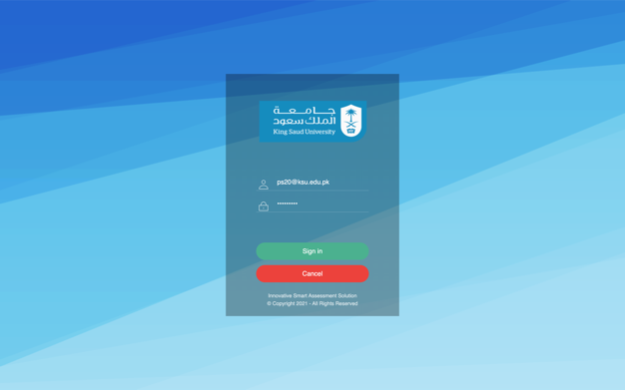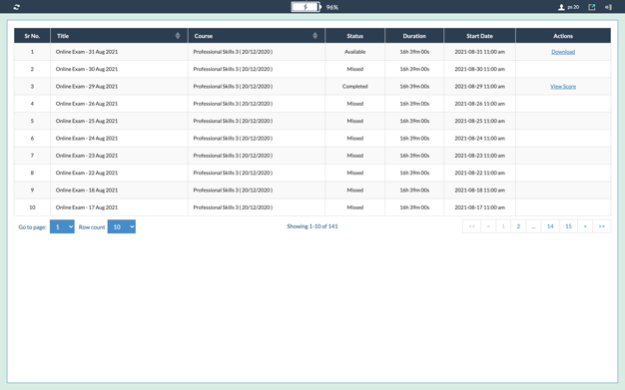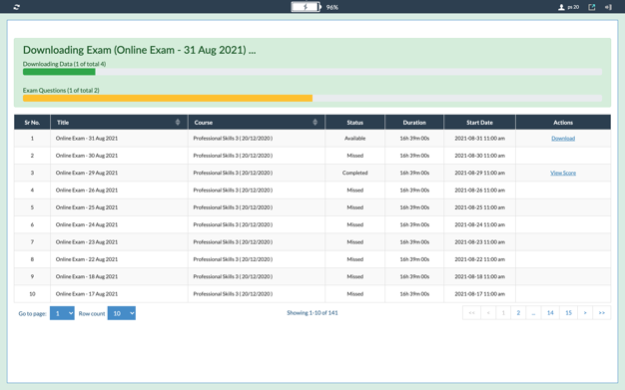QQ (Quality Questions)
Free Version
Publisher Description
Quality Questions (QQ) is an Innovative Smart Assessment Solution that allows Educators to conduct Online Examinations for their Students, brought to you by Innovative Technology Est. QQ offers a powerful and easy-to-use assessment-management solution that supports the entire testing process for Educational Institutes. We offer Assessment items creation, banking, exam session creation, conduction, scoring, & analysis. The questions are made available Bilingually e.g. (English and Arabic) or English with any other language (if required). Our software innovation differentiates itself from other assessment solutions in having a unique powerful curriculum mapping & learning objectives mapping that is so easy to use and Compatible with NCAAA Standards
More on QQ: Quality Questions of (Innovative Smart Assessment Solution)
Innovative Smart Assessment System facilitates educational organizations ability to Plan for Assessment smartly (PLAN), Conduct Assessment with extreme ease through an advanced hassle-free, easy to use interface (DO), Use artificial intelligence to monitor, correct exams, & calculate scores (CHECK), and come with recommendations to ho continuously improve the Quality of Assessment (ACT).
FEATURES & DETAILS
How does it work? This software after being installed on the student’s device would import the assessment sessions assigned by the course supervisor to the student. After which student can attempt the session after providing valid credentials. There are following two types of a session;
• Online Session (Live)
• Offline Session
About QQ (Quality Questions)
QQ (Quality Questions) is a free app for iOS published in the Kids list of apps, part of Education.
The company that develops QQ (Quality Questions) is Innovative Technology Trading Company. The latest version released by its developer is 1.0.
To install QQ (Quality Questions) on your iOS device, just click the green Continue To App button above to start the installation process. The app is listed on our website since 2024-04-18 and was downloaded 0 times. We have already checked if the download link is safe, however for your own protection we recommend that you scan the downloaded app with your antivirus. Your antivirus may detect the QQ (Quality Questions) as malware if the download link is broken.
How to install QQ (Quality Questions) on your iOS device:
- Click on the Continue To App button on our website. This will redirect you to the App Store.
- Once the QQ (Quality Questions) is shown in the iTunes listing of your iOS device, you can start its download and installation. Tap on the GET button to the right of the app to start downloading it.
- If you are not logged-in the iOS appstore app, you'll be prompted for your your Apple ID and/or password.
- After QQ (Quality Questions) is downloaded, you'll see an INSTALL button to the right. Tap on it to start the actual installation of the iOS app.
- Once installation is finished you can tap on the OPEN button to start it. Its icon will also be added to your device home screen.